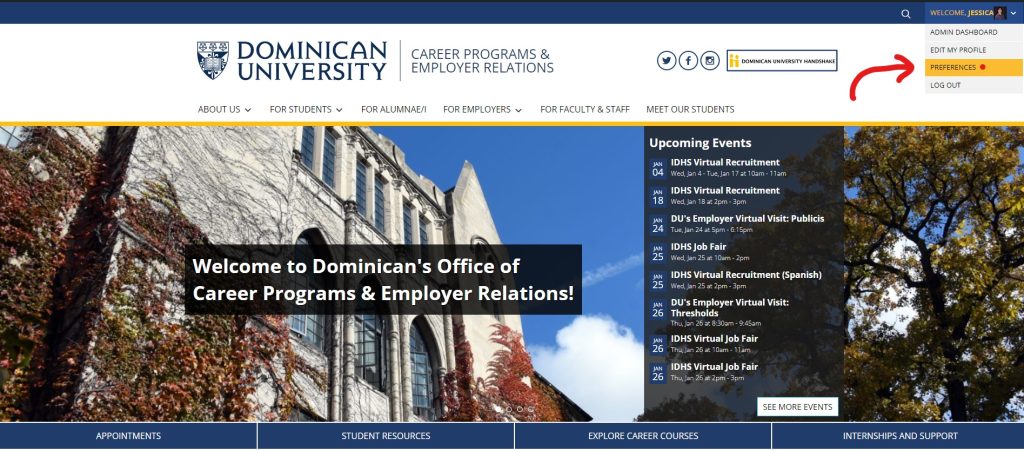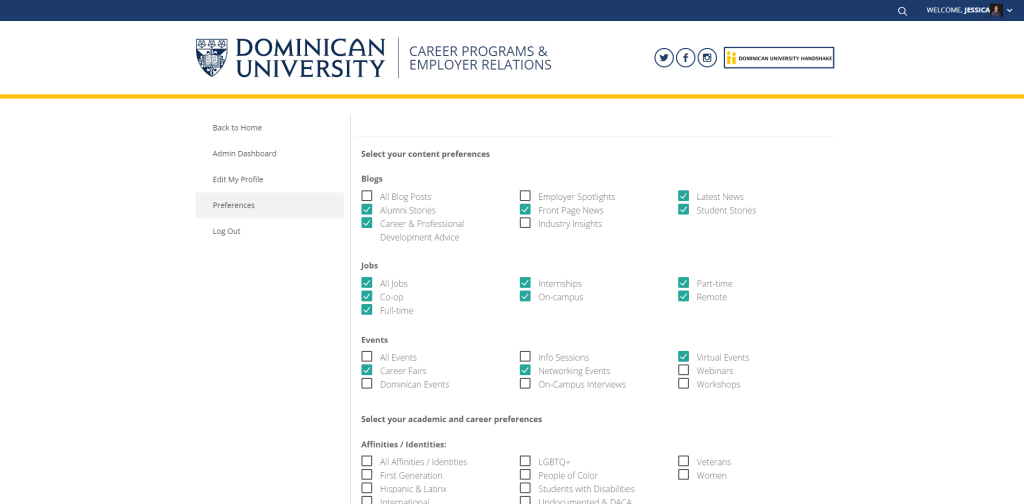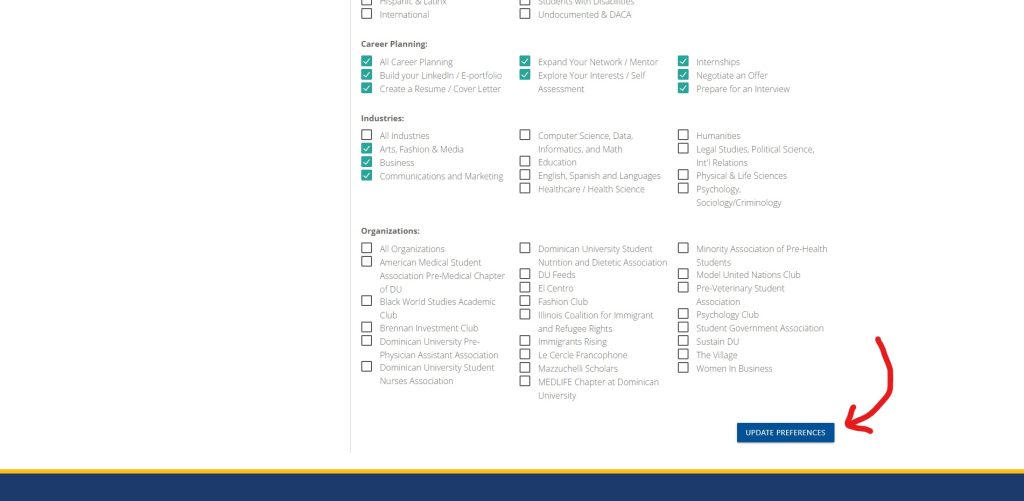Welcome to DU’s new website for the Office of Career Programs & Employer Relations! On this site, you will find a variety of resources and tools to help support your career journey here at Dominican and beyond. Please see below for instructions on how to update your content preferences and ensure you’re receiving the specific content that meets your needs.
Update your Preferences
In the top right corner, you will see “Welcome, Y/N”. If you hover over it, a drop down menu will appear and you will click “preferences”. Once you are on the preferences page, you will select content preferences for blogs, jobs, and events, as well as academic and career preferences like identities, industries, and organizations. This will help tailor the career center account and notifications to your specific interests. After you’ve selected all your preferences, save them by clicking “update preferences”. See photos below for visual demonstration.
Why is this important?
On DU’s career center website, we have an abundance of resources, job and internship opportunities, and news & advice. When you set your preferences, you are presented with information and resources pertaining to your field of interest. The Office of Career Programs & Employer Relations wants you to have access to all the resources that will help you in your future careers.
If you have any questions regarding the career website, please contact us at careers@dom.edu or visit our office in Lewis 216 between the hours of 9am and 5pm.